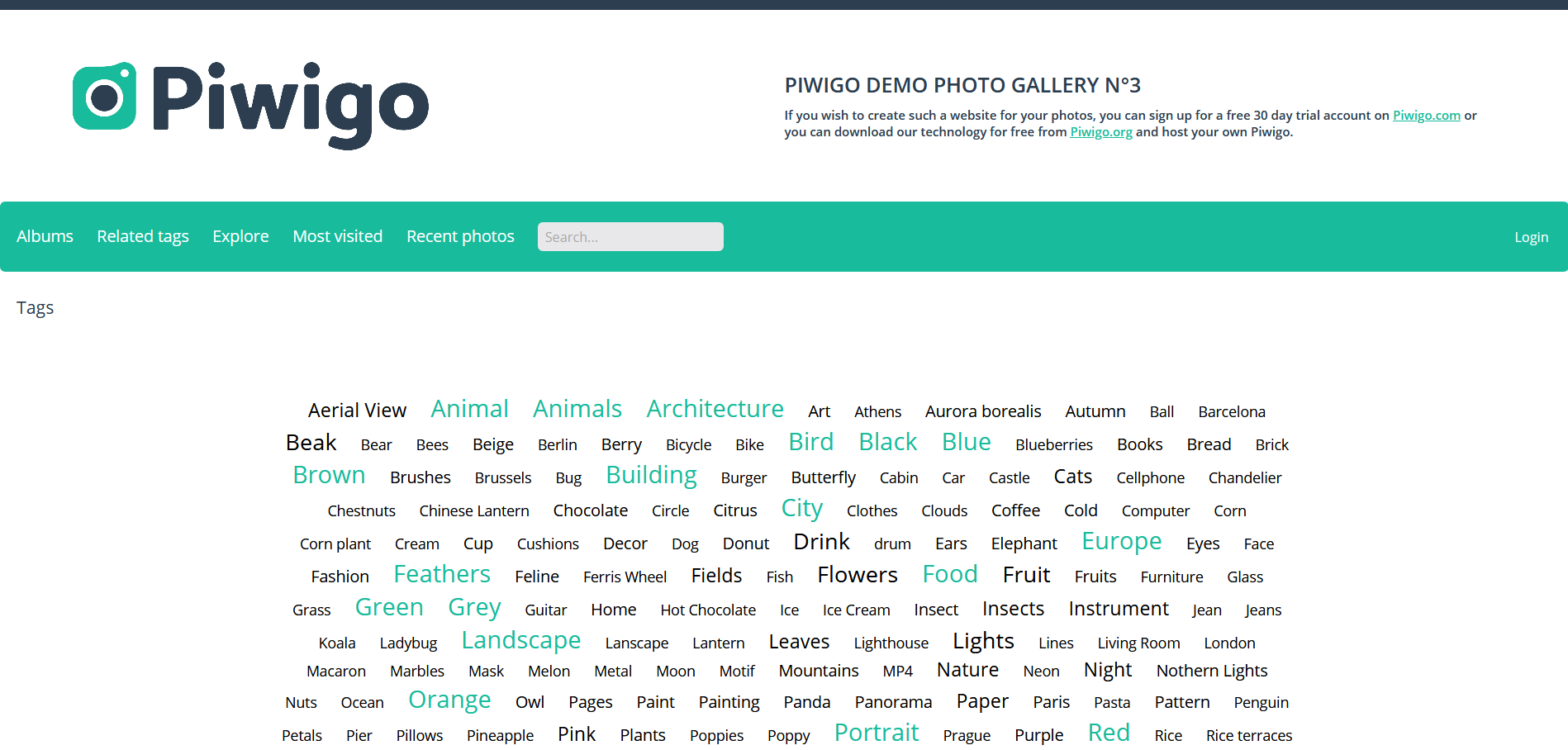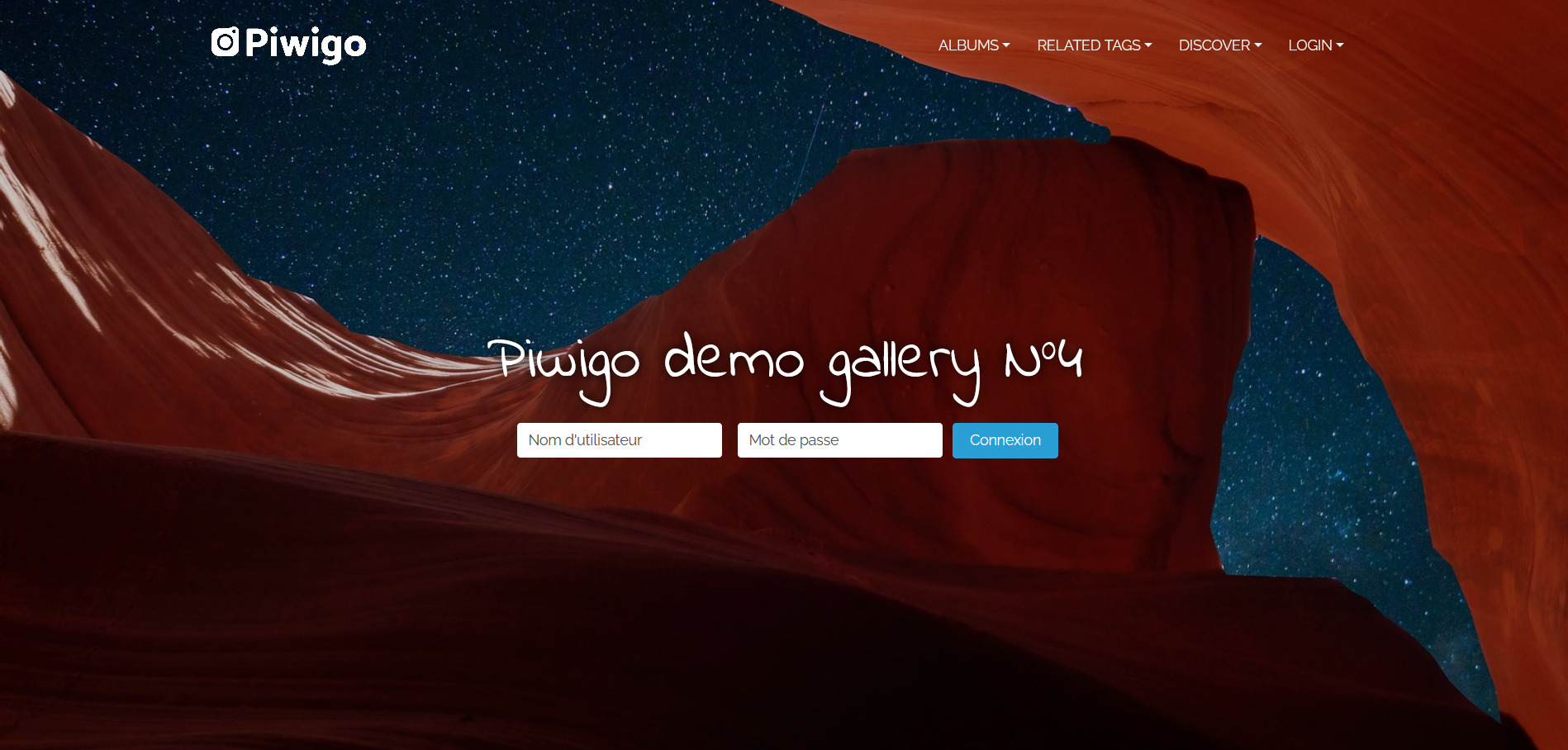Piwigo demos
Discover our piwigo demo galleries. Have a look through them and see how personalisable our galleries our and find out what our technology is capable of.
Demo n°1
This Piwigo demo gallery is based on our default theme and skin: Modus Newspaper. For this demo we have added a banner containing an image we designed including our logo. Our introduction text and buttons are added using the plugin PWG stuffs and additional css code.
Demo n°2
Our second Piwigo demo gallery uses the default skin from the bootstrap darkroom theme. With this demo we have activated the plugins extended description and additonal pages. These plugins allow us to have a carousel on this galleries homepage.
Demo n°3
For the third Piwigo demo gallery, our base theme is Modus with the splash skin. We have customised this skin to use specific colors, and we have adapted our logo to match. Using the banner options our logo is added to the top left and on the right we have our gallery name with a introductory text. This gallery has the PWG stuffs plugin activated to display a tag block before our albums.
Demo n°4
The fourth demo gallery uses Bootstrap darkroom with a hero image. We have personnalised the cyborg skin of this theme, to match the picture we have chosen as a Hero image. Another thing we have made unique is buy using a different font for the title of this gallery, and added our logo in the top left corner. Finally we have also customized the banner to contain a login form for our gallery
Get started with Piwigo
Ready to start managing your photos with Piwigo? Join our community!
Get Piwigo